Variable printing services are for items with the same basic layout but differing content in a multipage PDF, like table numbers or guest addresses. To order a product with variable printing, submit a print-ready, multi-page PDF. A flat fee is charged, and the order quantity is determined by the number of pages in your PDF. If the number of pages ordered is less than our minimum quantity, you will be billed for the minimum quantity and sent the quantity of cards ordered within your file.
Do not include blank pages within your variable file. Blank stock items must be ordered separately.
Flat/Folded Cards - 4|0
For any variable file is front printed only, the file needs to be 1 PDF that contains each page to be printed.

Flat/Folded Cards - 4|4
For any variable file that is printed front and back, the file needs to be 1 PDF that contains the front and back file setup as follows:
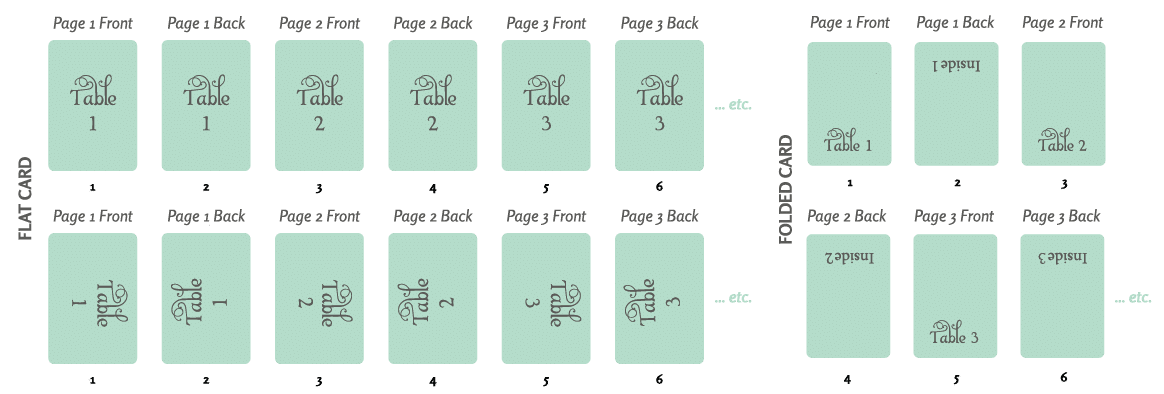
How to Create a Multi-Page PDF
- Using Illustrator or InDesign, create multiple artboards within one document.
- Choose File > Save As (Export for InDesign), and select Adobe PDF for Save As type.
- Do one of the following:
-
-
- To save all artboards or pages to one PDF, select all.
- To save a subset of the artboards or pages to one PDF, select Range and type the range of artboards or pages.
-
-
- Click Save, and set additional PDF options in the Save Adobe PDF dialog box.
- Click Save PDF.
